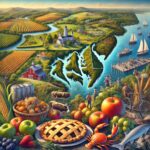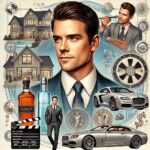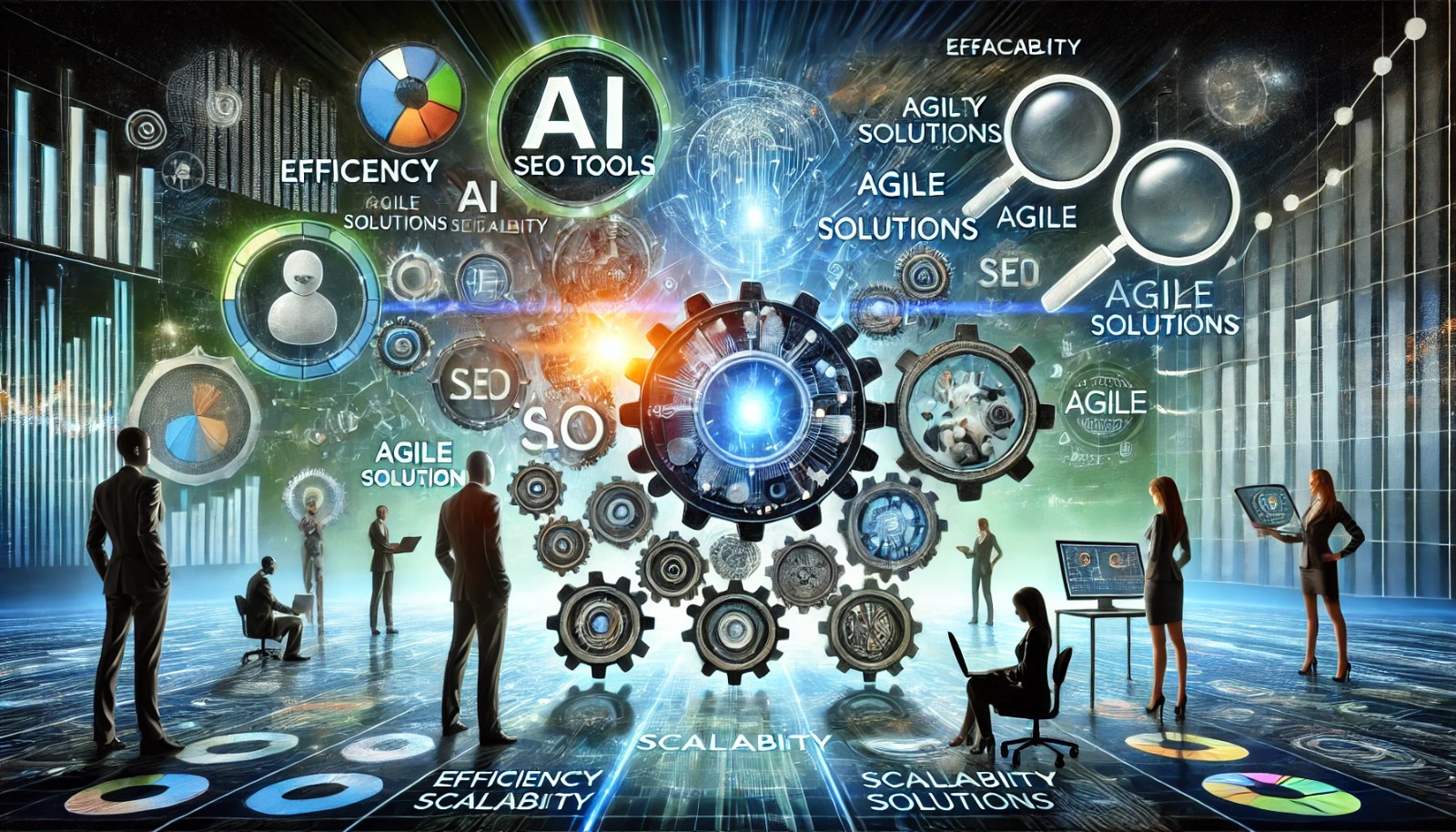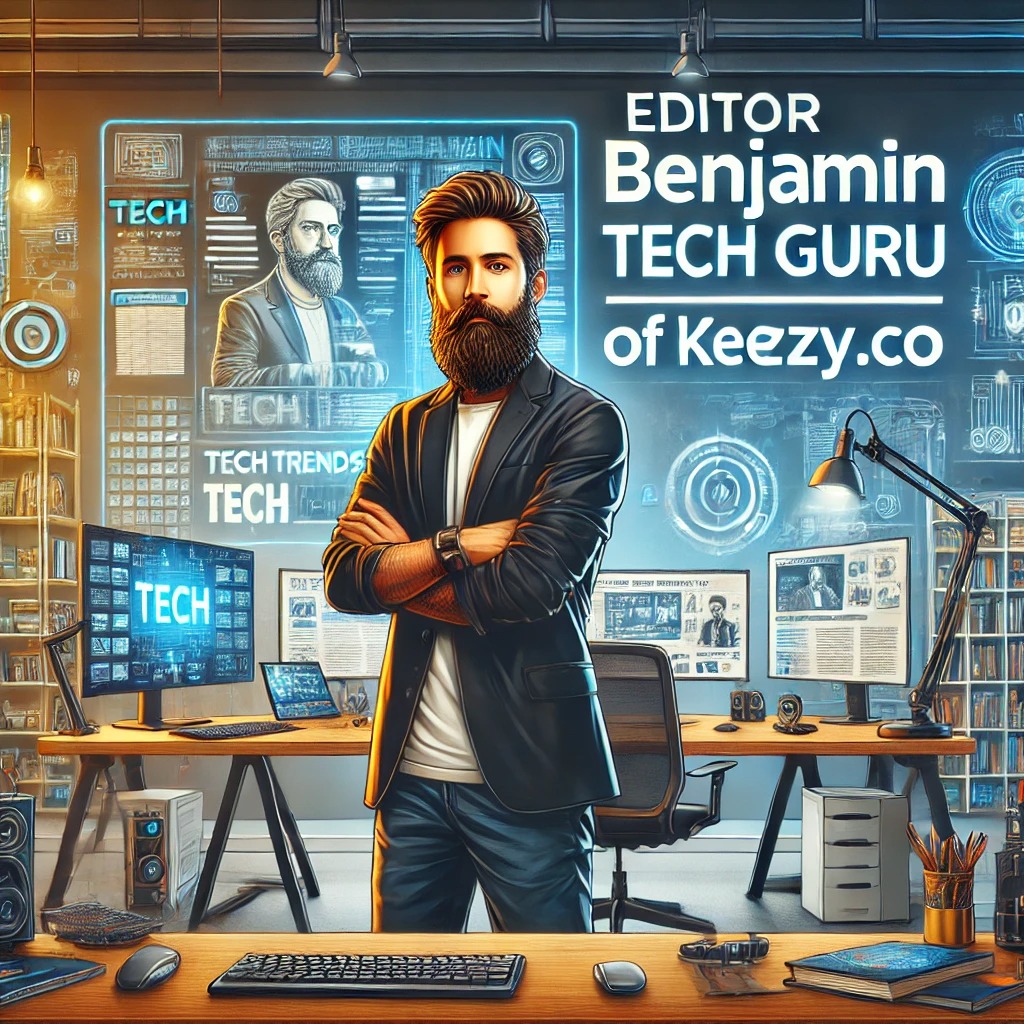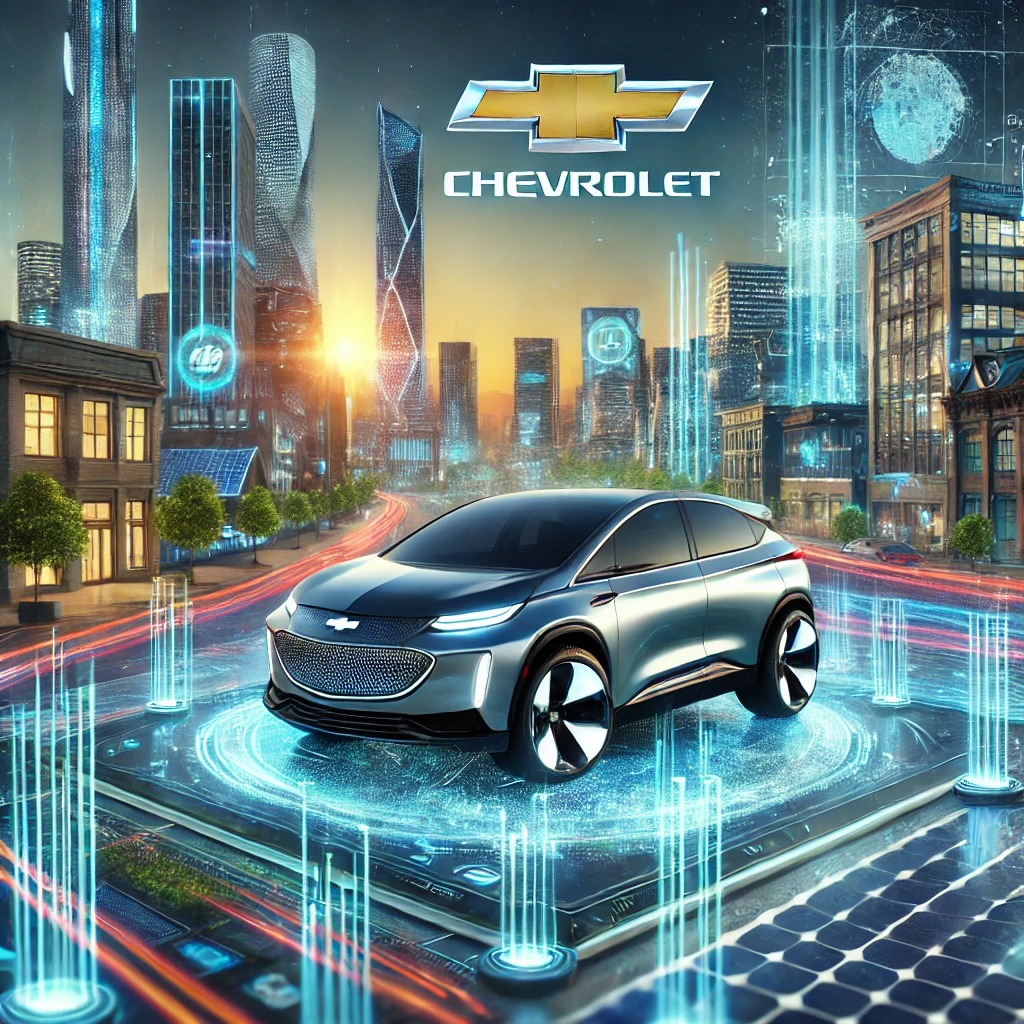Introduction to Argo Workflows and Golang Scripts
Argo Workflows is an open-source container-native workflow engine that facilitates the execution of complex workflows and tasks on Kubernetes. It allows you to define, schedule, and manage tasks and jobs in a declarative manner. In this article, we will explore how to use Argo Workflows to run Golang scripts effectively.
Golang, also known as Go, is a statically typed programming language used in cloud-native environments due to its simplicity, speed, and scalability. Combining Argo Workflows with Golang scripts allows you to automate tasks and manage your processes more efficiently. By the end of this article, you’ll understand how to set up Argo Workflows and use it to run Golang scripts seamlessly.
Why Use Argo Workflows to Run Golang Scripts?
Argo Workflows offers several advantages when it comes to running Golang scripts in a Kubernetes environment. Here’s why Argo Workflows is ideal for running Golang scripts:
- Scalability: Argo workflows are designed to handle large-scale workloads, which is ideal when dealing with multiple Golang scripts running in parallel.
- Kubernetes Integration: Argo is built natively for Kubernetes, making it easy to manage containerized applications, like those written in Golang, within a Kubernetes cluster.
- Automation: Argo workflows enable you to automate the execution of Golang scripts, reducing manual intervention and ensuring reliable execution.
- Flexibility: You can define complex workflows with various dependencies, making it easy to execute multiple Golang scripts in a specific order or with conditional logic.
With these benefits in mind, let’s dive into how to set up Argo Workflows to run Golang scripts.
Setting Up Argo Workflows to Run Golang Scripts
Step 1: Install Argo Workflows on Kubernetes
To get started with Argo Workflows, you first need to install it on your Kubernetes cluster. Here’s how to install Argo:
Install kubectl: If you haven’t installed kubectl yet, follow the official Kubernetes documentation to install it.
Install Argo CLI: Install the Argo CLI tool on your local machine using the following command:
bash
Copy code
curl -sSL https://github.com/argoproj/argo/releases/download/v3.2.7/argo-linux-amd64 -o /usr/local/bin/argo
chmod +x /usr/local/bin/argo
Deploy Argo Workflows: Apply the following command to deploy Argo Workflows on your Kubernetes cluster:
bash
Copy code
kubectl create namespace argo
kubectl apply -n argo -f https://raw.githubusercontent.com/argoproj/argo/master/manifests/install.yaml
This will create the necessary resources to get Argo Workflows running in your cluster.
Step 2: Create a Simple Golang Script
Let’s create a simple Golang script that we can run within an Argo Workflow. Here’s an example:
go
Copy code
package main
import “fmt”
func main() {
fmt.Println(“Hello from Golang Script!”)
}
Save this script as hello.go on your local machine. You will later package it into a Docker container so that Argo can execute it within your Kubernetes cluster.
Step 3: Build a Docker Container for Golang Script
Since Argo Workflows run tasks within Kubernetes pods, you need to containerize your Golang script. Here’s how to create a Docker container for your script:
Create a Dockerfile: Here’s an example Dockerfile to containerize your Golang script:
dockerfile
Copy code
FROM golang:1.18-alpine
WORKDIR /app
COPY hello.go .
RUN go run hello.go
CMD [“go”, “run”, “hello.go”]
Build the Docker image: Build the Docker image using the following command:
bash
Copy code
docker build -t golang-script:latest .
Push to a Container Registry: Once the image is built, push it to a container registry like Docker Hub or Google Container Registry.
bash
Copy code
docker push golang-script:latest
Step 4: Define Argo Workflow to Run Golang Script
Now that you have a Docker image for your Golang script, you can define an Argo Workflow to execute it.
Create a YAML file for the workflow: Create a file called golang-workflow.yaml and add the following configuration:
yaml
Copy code
apiVersion: argoproj.io/v1alpha1
kind: Workflow
metadata:
generateName: golang-script-
spec:
entrypoint: run-golang-script
templates:
– name: run-golang-script
container:
image: golang-script:latest
imagePullPolicy: Always
name: golang-container
Submit the Workflow: Submit your workflow using the Argo CLI:
bash
Copy code
argo submit golang-workflow.yaml –watch
This will trigger the workflow, and Argo will run your Golang script inside a Kubernetes pod.
Monitoring and Troubleshooting Argo Workflows to Run Golang Scripts
Once the workflow is submitted, you can monitor its progress and troubleshoot any issues. Here’s how to do it:
1. Check Workflow Status
To check the status of your workflow, use the following command:
bash
Copy code
argo list
This will show you the current status of the workflows in your cluster.
2. View Logs
To view the logs of a specific workflow step, use:
bash
Copy code
argo logs <workflow-name> –follow
This will stream the logs for the workflow, allowing you to monitor its execution.
3. Handle Errors
If there’s an issue with your Golang script, the logs will provide detailed error messages. Common issues might include:
- Missing dependencies in the Docker image
- Syntax errors in the Golang script
- Resource limits being exceeded in the Kubernetes cluster
Best Practices for Running Golang Scripts with Argo Workflows
To ensure the smooth execution of Golang scripts within Argo Workflows, here are some best practices:
- Use Resource Requests and Limits: Specify CPU and memory limits for your Argo workflow pods to avoid resource contention.
- Version Control: Keep your Golang scripts in version control (e.g., Git) to easily track changes and maintain consistency.
- Optimize Docker Images: Use multi-stage builds in Dockerfiles to keep images lightweight and reduce build times.
- Use Error Handling: Implement error handling in your Golang script to gracefully manage failures during execution.
FAQs About Argo Workflows to Run Golang Scripts
1. What are Argo Workflows used for?
Argo Workflows are used to automate and manage Kubernetes-native workflows, ideal for running tasks like Golang scripts in a scalable, containerized environment.
2. Can I run Golang scripts directly on Kubernetes?
While you can run Golang scripts directly on Kubernetes, Argo Workflows provide better management, scalability, and automation.
3. How do I troubleshoot my Golang script in Argo Workflows?
You can check workflow status and logs using the Argo CLI to troubleshoot and resolve issues in your Golang script.
4. Do I need to create a Docker container for my Golang script?
Yes, Argo Workflows execute tasks inside containers, so you need to containerize your Golang script before running it in Argo.
5. How do I monitor Argo Workflows?
Use the Argo CLI to check the status of your workflows and view logs for real-time monitoring.
Conclusion
Argo Workflows provide an excellent way to run Golang scripts in a Kubernetes environment. By following the steps outlined in this guide, you can automate and scale your Golang script execution efficiently. With Argo’s powerful features like workflow management, containerization, and Kubernetes integration, you can seamlessly run Golang scripts and integrate them into your larger automation workflows.