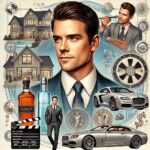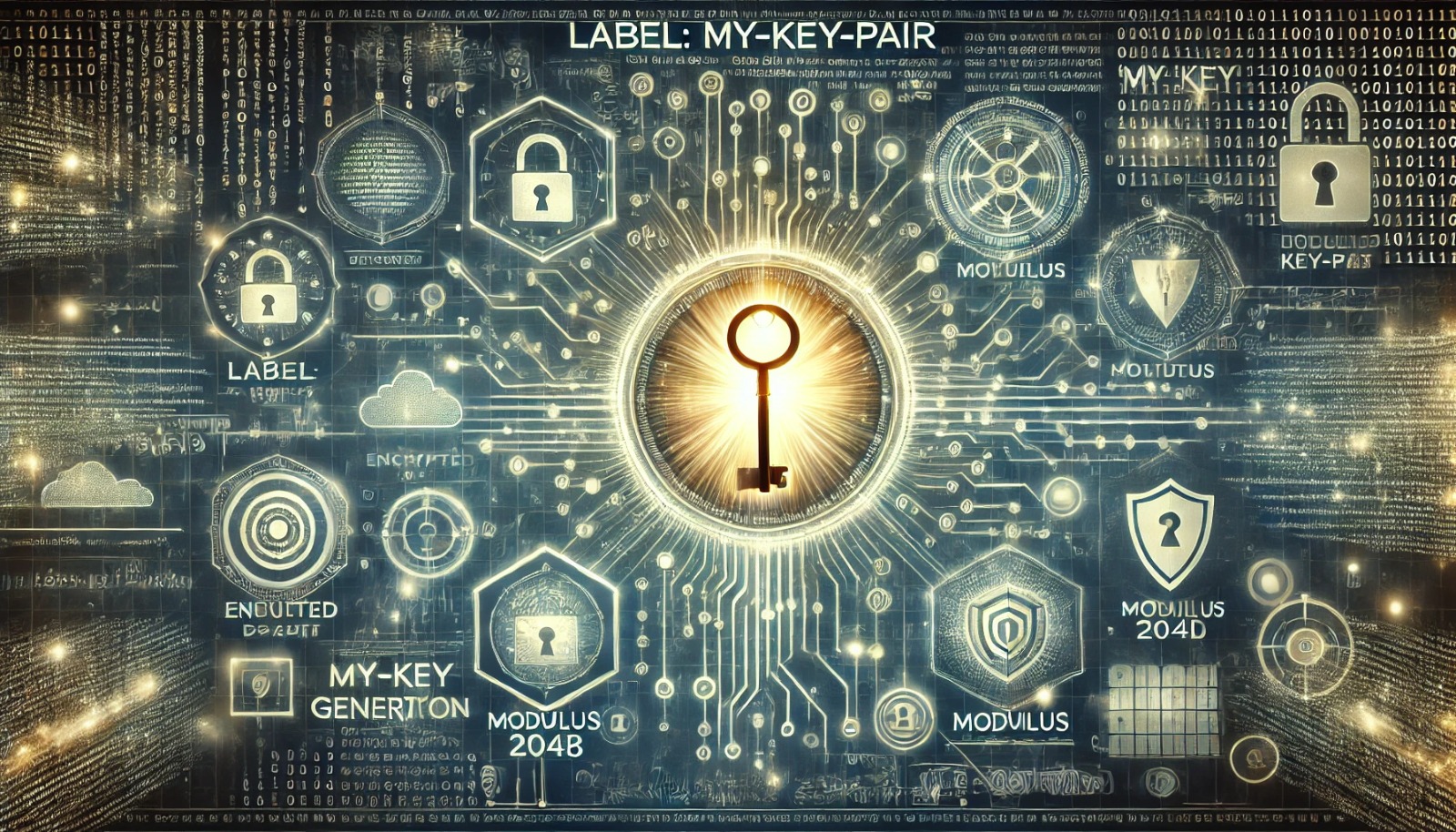In the realm of network security, cryptographic keys play a vital role in ensuring secure communications. One of the most common methods to generate these keys is through the RSA algorithm. The command crypto key generate rsa label my-key-pair modulus 2048 noconfirm is a powerful tool used by network administrators to create RSA key pairs for secure communications. This article will break down the command, explain its components, and highlight its significance in network security.
Breaking Down the Command
- Crypto Key Generate RSA: This part of the command initiates the generation of an RSA key pair. RSA (Rivest-Shamir-Adleman) is a widely used algorithm for secure data transmission. It works on the principle of public and private keys to encrypt and decrypt data.
- Label My-Key-Pair: The label parameter allows the user to assign a specific identifier to the key pair. In this case, “my-key-pair” is the chosen label. This helps in easily identifying and managing multiple keys within the system.
- Modulus 2048: The modulus defines the size of the key, measured in bits. A modulus of 2048 bits is a standard size that provides a good balance between security and performance. Larger key sizes generally offer more security but can impact performance due to increased computational requirements.
- Noconfirm: The noconfirm parameter allows the command to execute without prompting for user confirmation. This is useful in automated scripts or when the user is confident in the command parameters and wants to streamline the key generation process.
Significance of the Command
The command crypto key generate rsa label my-key-pair modulus 2048 noconfirm plays a crucial role in setting up secure communications. Here’s why:
- Enhanced Security: RSA keys are essential for encrypting sensitive information. By using a 2048-bit modulus, the generated key provides strong encryption that is resistant to many types of attacks, ensuring the security of data transmissions.
- Streamlined Key Management: Assigning a label to the key pair simplifies key management. Administrators can easily identify and retrieve the key using its label, making the management of multiple keys more efficient.
- Automation and Efficiency: The noconfirm parameter is particularly beneficial in environments where automation is key. By bypassing manual confirmation, it allows for the seamless integration of key generation into automated workflows, saving time and reducing the potential for human error.
Applications of the Command
- Secure Shell (SSH) Access: One of the primary uses of RSA keys is to secure SSH connections. By generating RSA keys with the crypto key generate rsa label my-key-pair modulus 2048 noconfirm command, administrators can establish secure remote access to servers and network devices.
- Virtual Private Networks (VPNs): RSA keys are also used in setting up VPNs. The keys ensure that the data transmitted over the VPN is encrypted and secure from interception.
- Digital Signatures: RSA keys can be used to create digital signatures, which verify the authenticity and integrity of a message or document. This is particularly important in ensuring that communications have not been tampered with.
Best Practices for Using the Command
- Regular Key Rotation: To maintain security, it is recommended to regularly rotate cryptographic keys. Using the crypto key generate rsa label my-key-pair modulus 2048 noconfirm command makes it easier to generate new keys and update systems accordingly.
- Secure Key Storage: Ensure that private keys are stored securely. Access to private keys should be restricted to authorized personnel only, and they should be stored in secure locations to prevent unauthorized access.
- Monitoring and Auditing: Implement monitoring and auditing practices to track the usage of cryptographic keys. This helps in identifying any unauthorized access or anomalies in key usage.
Conclusion
The crypto key generate rsa label my-key-pair modulus 2048 noconfirm command is an essential tool for network administrators to establish secure communications. By understanding its components and applications, users can effectively utilize this command to enhance their security posture. Proper implementation and management of RSA keys ensure that data remains protected against unauthorized access, making it a cornerstone of modern network security practices.